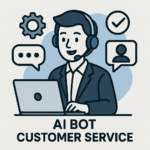AI image generators are transforming how we create visuals for social media, business, and personal use. Gone are the days when you needed Photoshop skills or an expensive designer. Now, with just a few words, you can turn your ideas into high-quality images for free.
In this blog, we’ll explore the top 10 best free AI image generators in 2025 that require no payment, no login, and no technical skills. Whether you’re a student, a content creator, or a small business owner, this guide will help you choose the perfect tool.
🎯 Why Use Free AI Image Generators?
💰 100% Cost-Free: No credit card required
⚡ Instant Output: Get images within seconds
🎨 No Design Skills Needed: Just type and generate
🧠 AI-Powered Creativity: Realistic, artistic, cartoon or abstract styles
🚫 No Signup Needed: Use directly in-browser
🏆 Top 10 Best AI Image Generators (Free & No Signup)
🎨 1. Craiyon (Formerly DALL·E Mini)
Craiyon is a 100% free AI image generator that was previously known as DALL·E Mini. It’s one of the most accessible tools out there—no sign-up, no payment, just enter your prompt and get images instantly.
Although it’s not as high-resolution as some advanced tools, Craiyon is perfect for quick ideas, fun projects, memes, or concept visuals. It’s great for beginners or casual users who want AI-generated art without any hassle.
🔹 Key Features:
✅ Completely free
🚫 No login or account needed
✍️ Just type a prompt and generate images
🖼️ Produces 9 image variations per prompt
⏱️ Generates images in about 30–60 seconds
📱 Mobile-friendly website
📌 Best Use Cases:
Quick concept sketches
Meme creation
Blog illustrations
Educational projects
Prompt testing before using premium tools
👍 Pros:
Fully free with no restrictions
No personal information required
Simple interface, good for beginners
Great for generating fun, quirky images
👎 Cons:
Lower image quality compared to DALL·E 3 or Midjourney
Images can sometimes be abstract or distorted
Limited customization options
🔗 Official Website:
Bing Image Creator is one of the most powerful free AI image generators available today. Powered by DALL·E 3 from OpenAI, it allows users to create incredibly realistic and high-quality images just by entering a simple text prompt.
🔹 Key Features:
✅ Free to use (with a Microsoft account)
🧠 Powered by DALL·E 3 – one of the most advanced AI models
🎨 Supports various styles – realistic, abstract, cartoon, and more
🕐 Fast generation time (10–15 seconds per image)
🖼️ Outputs 4 variations of each prompt
📥 Download images in high resolution
🔒 Does it require login?
Yes. You’ll need a free Microsoft account to use Bing Image Creator, but once logged in, you can generate up to 100 images per day for free.
📌 Best Use Cases:
Blog featured images
Social media content
Ad creatives
YouTube thumbnails
Concept art or illustrations
👍 Pros:
Exceptional image quality
Easy-to-use interface
Fast and responsive
Multiple styles supported
👎 Cons:
Requires Microsoft account login
May run out of daily boosts during peak times
🔗 Official Link:
https://www.bing.com/images/create
3. NightCafe Studio
NightCafe Studio is a powerful AI art generator known for its artistic styles and active community. It supports multiple AI models like VQGAN+CLIP, Stable Diffusion, and DALL·E 2, making it highly versatile for generating a wide variety of visuals—from dreamy abstract art to photo-realistic scenes.
Whether you’re an artist, student, or content creator, NightCafe offers a creative and interactive experience for generating AI images, joining challenges, and exploring other users’ artwork.
🔹 Key Features:
✅ Free daily credits (5–10 per day)
🧠 Uses models like Stable Diffusion, CLIP+VQGAN, DALL·E 2
🎨 Supports text-to-image and style transfer
🖼️ Output in various aspect ratios (portrait, square, landscape)
🌍 Community-driven platform with galleries and challenges
💾 High-resolution image downloads available
🔐 Does It Require Login?
Yes. You’ll need to sign up for a free account to start generating images and claim your daily credits. However, it’s worth it due to the quality and flexibility NightCafe offers.
📌 Best Use Cases:
AI-generated artwork
NFTs and digital art projects
Album covers and concept art
Blog and website illustrations
Art competitions or creative challenges
👍 Pros:
Multiple AI models in one platform
Free daily credits allow regular usage
High-quality and customizable output
Strong community for sharing and feedback
Generates both art and realistic visuals
👎 Cons:
Requires account creation to generate images
Limited number of free generations per day
Some features locked behind a paid plan
🔗 Official Website:
https://creator.nightcafe.studio
4. Fotor AI Image Generator
Fotor AI Image Generator is a beginner-friendly yet powerful tool designed to help users generate high-quality AI images with just a few words. Unlike many complex AI platforms, Fotor offers a clean, modern interface that’s ideal for marketers, small business owners, bloggers, and anyone looking for professional visuals fast.
It supports various styles—realistic, anime, cartoon, 3D, oil painting, and more. Fotor is especially popular among users creating product images, portraits, YouTube thumbnails, and social media content.
🔹 Key Features:
✅ Free to use with no login required for basic images
🎨 Supports multiple styles and art effects
📐 Choose output size and image orientation
🖼️ Fast generation (under 30 seconds per image)
📁 Download images instantly
✍️ Works well with both simple and advanced prompts
🔐 Login Requirements:
You can generate basic images without signing up, but for advanced features (like upscaling, HD quality, or more generations), a free or premium account may be needed.
📌 Best Use Cases:
E-commerce product visuals
Profile pictures or avatars
Blog post illustrations
Marketing banners and ad creatives
Portraits and digital art
👍 Pros:
No login needed for basic use
High-quality, realistic output
Clean interface and beginner-friendly
Fast image rendering
Flexible style selection (realistic, cartoon, anime, etc.)
👎 Cons:
Some styles/features require login or premium plan
Daily generation limits on the free tier
Watermarks may appear on some images
🔗 Official Website:
https://www.fotor.com/features/ai-image-generator/
5. DeepAI Image Generator
DeepAI Image Generator is a lightweight, fast, and free AI tool that turns text prompts into basic images using deep learning. It’s ideal for users who want a no-frills, API-friendly, and instant solution for AI image generation.
Unlike tools like Midjourney or DALL·E, DeepAI focuses on simplicity and speed. While the image quality is not always perfect, it’s still a great free option for quick concepts, blog visuals, or developers testing AI features via API.
🔹 Key Features:
✅ Free to use with unlimited generations
🚫 No account required
💡 Simple UI—just enter text and click “Generate”
⚙️ Offers an API for developers
🖼️ Image output in under 10 seconds
🧪 Great for prototyping and fast testing
🔐 Login Requirements:
No login needed—you can start generating images right away from the homepage.
📌 Best Use Cases:
Draft visuals for blog posts
Educational tools or teaching aids
Idea generation for concepts
Developer testing via API
Creating basic AI art
👍 Pros:
100% free and unlimited use
Very fast results
No signup or registration required
Developer-friendly with easy API access
Lightweight and beginner-friendly
👎 Cons:
Image quality is basic
Limited artistic detail or realism
No style customization
Not suitable for professional-grade visuals
🔗 Official Website:
https://deepai.org/machine-learning-model/text2img
6. Pixray AI Image Generator
Pixray is a highly customizable and open-source AI image generator designed for more tech-savvy users and artists. Unlike other plug-and-play tools, Pixray offers deep control over how your images are generated, including tweaking settings, choosing render engines, and more.
Pixray runs directly in the browser or via a Google Colab notebook, and it supports various modes like text2image, image2image, and video generation. It’s ideal for users who want fine-tuned, creative, or experimental AI visuals.
🔹 Key Features:
✅ Completely free and open-source
🧠 Supports VQGAN+CLIP and other custom engines
🧰 Full control over render parameters (iterations, scale, etc.)
🖼️ Create images, animations, and interpolations
🖥️ Available via browser or Google Colab
🎛️ Advanced prompt customization with modifiers
🔐 Login Requirements:
No login required if using Google Colab or local installation. Some features may need access to Google Drive or GitHub.
📌 Best Use Cases:
Artistic AI experiments
Generating psychedelic or surreal art
Animation and interpolation with AI
Deep prompt customization
Concept art for creative projects
👍 Pros:
Fully customizable and open-source
Great for experimentation and creative freedom
Can generate very unique and artistic images
Supports animation generation
Powerful if used with knowledge of parameters
👎 Cons:
Not beginner-friendly
Slower image generation (can take several minutes)
Interface is not as user-friendly as tools like DALL·E or Fotor
Requires some technical knowledge or Colab experience
🔗 Official Website:
7. Artbreeder
Artbreeder is a unique AI-powered platform that lets users create and evolve images through a process called collaborative AI art. Instead of just generating images from text prompts, Artbreeder allows you to blend and morph images together, adjust genes (sliders), and produce entirely new visuals—especially portraits, landscapes, anime characters, and abstract art.
It’s particularly popular for creating character faces, game assets, concept art, and digital portraits with high levels of customization.
🔹 Key Features:
✅ Free to use with optional premium features
🧬 “Genes” slider lets you control facial features, styles, lighting, and more
🖼️ Create portraits, anime characters, landscapes, and more
👥 Collaborate and remix other users’ artworks
💾 Download high-resolution images
📦 Upload your own images for editing and blending
🔐 Login Requirements:
Yes, you need to sign up for a free account to save your creations and unlock more features. However, most tools are accessible without payment.
📌 Best Use Cases:
Character design (for games, books, comics)
Unique avatars or profile pictures
Fantasy or sci-fi concept art
Anime-style creations
Moodboards and visual storytelling
👍 Pros:
Highly creative and interactive
Easy to blend, morph, and adjust existing images
Great for portraits and character faces
Large community and remixable gallery
High-resolution output available
👎 Cons:
Requires login to save or remix images
Not ideal for general photo-realistic AI generation
Some limitations in free version (downloads, renders)
Less suitable for fast, text-only generation
🔗 Official Website:
8. Designify
Designify is an AI-powered image enhancement tool that focuses on background removal, design automation, and product photo enhancement. While it’s not a traditional text-to-image AI generator like DALL·E or Midjourney, it excels at transforming existing images into professional, polished visuals—especially for e-commerce, marketing, and branding.
It’s ideal for users who want to clean up, stylize, or repurpose images using AI without needing complex editing software.
🔹 Key Features:
✅ Free background remover with one-click design enhancement
🧠 AI automatically detects and edits subjects in photos
🖼️ Creates multiple design styles (product mockups, studio backgrounds, color overlays)
📸 Perfect for product photos, profile pictures, ads, and banners
🖥️ Web-based, no installation needed
📥 Export in high resolution
🔐 Login Requirements:
You can try it without logging in, but signing up (free) gives access to higher resolution downloads and more features.
📌 Best Use Cases:
Product photo enhancement for e-commerce (Amazon, Etsy, Shopify)
Social media creatives (profile pictures, banners, ad images)
Branding visuals for startups and small businesses
Quick marketing mockups or ad assets
Background cleanup and styling for portraits
👍 Pros:
Very easy to use—drag-and-drop interface
Clean and professional results in seconds
Great for non-designers and small business owners
AI auto-designs multiple layout options instantly
Free version available with quality outputs
👎 Cons:
Not a text-to-image generator (must upload an image)
Limited creative control over AI styling
Some premium design templates require payment
Free downloads may be lower resolution
🔗 Official Website:
9. Canva AI Image Generator
Canva AI Image Generator is a built-in feature of Canva’s popular design platform, allowing users to generate images from text prompts directly inside their design projects. It’s part of Canva’s Magic Media tools, which also include AI text, video, and background editing.
Canva’s AI image tool is perfect for non-designers, marketers, small businesses, and creators who want to generate custom visuals and then immediately use them in presentations, social media posts, or print designs—all in one platform.
🔹 Key Features:
✅ Integrated with Canva’s drag-and-drop editor
✍️ Create images from simple text prompts
🎨 Choose from styles: Photo, Drawing, Painting, 3D, and more
📐 Add AI-generated images directly into your Canva projects
🖥️ Available on both desktop and mobile
📥 Download in various formats and resolutions
🔐 Login Requirements:
Yes. You need to create a free Canva account to access the AI Image Generator. Some advanced features are exclusive to Canva Pro users.
📌 Best Use Cases:
Social media graphics (Instagram, Facebook, Pinterest)
Blog thumbnails or featured images
Presentations and pitch decks
Posters, flyers, business cards
YouTube channel art and thumbnails
👍 Pros:
All-in-one design + AI image generation platform
No need to switch between tools
Beginner-friendly and very intuitive
Tons of templates and design elements to combine with AI art
Free plan includes access to basic AI tools
👎 Cons:
Requires login
Some AI features are locked behind the Canva Pro plan
Text prompt results can vary in accuracy
Fewer customization options compared to advanced AI tools
🔗 Official Website:
https://www.canva.com/ai-image-generator/
10. Runway ML (Gen-2 AI)
Runway ML Gen-2 is one of the most advanced AI platforms available today, specializing in both text-to-image and text-to-video generation. With its Gen-2 model, Runway offers groundbreaking tools that let users create photo-realistic visuals, stylized art, and even full AI-generated videos from text prompts or reference images.
It’s ideal for content creators, filmmakers, designers, and anyone interested in high-quality generative media.
🔹 Key Features:
✍️ Text-to-image and text-to-video generation
🧠 Powered by Gen-2 multimodal AI
🎞️ Supports video input, reference image input, and prompt-only generation
🖼️ Creates high-res, realistic or stylized imagery
📁 Export video and images in multiple formats
💻 Web-based interface, no software install required
🔐 Login Requirements:
Yes, you need to sign up for a free account to use Runway. It also offers Pro plans for longer video exports, more generations, and faster processing.
📌 Best Use Cases:
AI-generated short films and concept videos
High-end digital art and illustrations
Experimental creative content
Marketing and promotional videos
Visual storytelling and animation
👍 Pros:
Industry-leading Gen-2 AI model
Generates both images and video
Advanced editing and creative control
Frequent updates and tool improvements
Ideal for professionals and creators
👎 Cons:
Requires sign-up
Free plan is limited (short video length, watermarks)
Can be resource-heavy (requires good internet connection)
Learning curve for advanced features
🔗 Official Website:
🔍 Comparison Table (Summary)
| Tool | Free | No Signup | Best For | Model |
|---|---|---|---|---|
| Craiyon | ✅ | ✅ | Cartoon sketches | DALL·E Mini |
| Bing Creator | ✅ | ❌ | Realistic images | DALL·E 3 |
| NightCafe | ✅ | ❌ | AI painting/NFT | CLIP/VQGAN |
| Fotor | ✅ | ✅ | E-com/Portraits | Proprietary |
| DeepAI | ✅ | ✅ | Quick use | DeepAI API |
| Pixray | ✅ | ✅ | Developers | Custom |
| Artbreeder | ✅ | ❌ | Faces & avatars | GAN |
| Designify | ✅ | ✅ | Background cleanups | Proprietary |
| Canva AI | ✅ | ❌ | Marketing graphics | Stable Diff |
| RunwayML | ✅ | ❌ | AI video/images | Gen-2 |
🧠 Best Use Cases
🎨 Artists exploring AI concepts
👕 Print-on-demand businesses (T-shirt designs)
🛒 E-commerce shops (Product photos)
📱 Influencers (Instagram, YouTube thumbnails)
🧑💼 Freelancers (client mockups)
🧒 Students (projects, presentations)
✅ Pros & Cons
👍 Pros:
No design experience needed
Most tools offer free daily usage
Great variety of image styles
High-resolution output (on some platforms)
👎 Cons:
Some tools require login for full features
Watermarks may be added on free plans
Advanced editing needs paid upgrades
📌 Tips for Better Results:
🖊️ Use descriptive prompts (e.g., “a futuristic city at night in cyberpunk style”)
🎨 Choose tools that fit your style (e.g., realistic, cartoon, abstract)
📐 Check aspect ratio options before generating
🔁 Regenerate if first image isn’t ideal
🖼️ Resize images using free tools like Canva or Remove.bg
Conclusion: Which Free AI Image Generator is Best for You?
AI image generators have opened a whole new world of creativity—whether you’re a designer, content creator, small business owner, or just curious about AI art. In this guide, we explored 10 of the best free AI image generators, each offering unique features and benefits.
If you want high-quality images quickly, try Bing Image Creator or Fotor.
For creative experiments, NightCafe, Artbreeder, and Pixray are fantastic.
Need something for product photos or quick edits? Designify and Canva AI are super user-friendly.
Developers and tech users will appreciate Deep AI and Runway ML for their APIs and video capabilities.
Whether you’re making thumbnails, social media posts, YouTube art, game characters, or even full animations—there’s a free AI image generator on this list to match your needs.
🎯 Pro Tip: Start with 2–3 tools, experiment with different prompts, and combine them with Canva or Designify to get polished, professional-quality visuals—without needing a graphic designer.