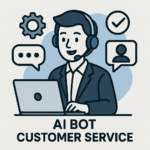Introduction
In this blog, we’ll explore the most effective AI Social Media Tools that can save time, boost engagement, and grow your online presence.
These days, social media isn’t just a place to share selfies or random thoughts—it’s become a serious platform for business, branding, and even income.
But let’s be honest: managing all your social channels—writing captions, scheduling posts, replying to comments, finding the right hashtags—it’s a lot.
And unless you have unlimited time and patience, it’s easy to feel overwhelmed or burned out.
That’s exactly where AI (Artificial Intelligence) comes in to save the day.
If you’re someone who wants to create, manage, and grow on platforms like Instagram, Facebook, LinkedIn, or TikTok—without wasting hours every day—then this blog is for you.
In this post, I’ll share the best AI tools that can help you handle social media like a pro—so it feels like you’ve got a full digital team working behind the scenes.
1. Buffer (Now with AI Assistant)
If you’re looking for a simple, beginner-friendly tool to manage all your social media posts in one place—Buffer is a great place to start.
What it does:
Buffer lets you schedule posts across platforms like Instagram, Facebook, Twitter, LinkedIn, and even Pinterest. You can plan your entire content calendar in advance, set the time, and Buffer will handle the rest.
Why people love it:
Super easy to use
Clean interface
Great for solo creators, small businesses, and even teams
The AI helps you create better content faster
Free Plan? Yes — you can connect a few accounts and schedule up to 10 posts per channel.
Website: https://buffer.com
Buffer’s AI features make it one of the smartest AI Social Media Tools for content scheduling and planning.
2. Copy.ai
Ever sat in front of your screen thinking, “What do I even write in this caption?”
Yeah—we’ve all been there.
That’s where Copy.ai steps in and becomes your writing buddy.
What it does:
Copy.ai is an AI-powered writing tool that helps you create engaging captions, product descriptions, ad copy, social media posts, and even full blog outlines.
All you have to do is give it a short prompt—like what your product or post is about—and it’ll give you multiple versions of the copy within seconds.
For example:
Say you’re launching a new fitness course. Just write:
🗣️ “Promote my online fitness class in a fun and energetic tone.”
And boom—Copy.ai gives you 5–10 different caption options to choose from.
Why creators love it:
Helps when you have writer’s block
Saves a ton of time
Makes your captions sound more polished and professional
Perfect for Instagram, LinkedIn, Facebook, emails, and even blogs
Free Plan? Yes — with limited features, but still very useful for beginners
Website: https://www.copy.ai
If writing captions isn’t your thing, Copy.ai is one of those AI Social Media Tools that can feel like your creative partner.
3. Canva Magic Studio (AI Design Tool)
Designing eye-catching posts used to take hours—or require hiring a designer.
Now? You can do it yourself in minutes, even if you’ve never designed anything before.
Enter: Canva Magic Studio.
It’s Canva’s built-in AI-powered design assistant that helps you create stunning visuals just by typing a simple prompt.
What it does:
Let’s say you want to make a quote post for Instagram. Just type:
🗣️ “Design a minimalist post with an inspiring quote about success.”
And Canva Magic Studio will create a beautiful, ready-to-edit post in seconds.
You can also:
Generate brand kits and templates
Auto-match fonts and colors
Turn rough ideas into polished designs
Instantly resize content for Instagram, Facebook, YouTube, etc.
Why people love it:
No design skills needed
Huge library of templates
Great for personal brands, small businesses, marketers, and creators
Feels like having a professional designer at your fingertips
Free Plan? Yes — tons of templates and AI tools are available for free
Website: https://www.canva.com
4. Lately.ai
Do you ever write a long blog post, podcast script, or YouTube video and think,
“Now I have to turn this into 10 different social media posts?”
Yeah, that’s where the overwhelm kicks in.
Lately.ai was made exactly for that problem—it takes your long-form content and automatically turns it into short, ready-to-post social content.
What it does:
Just upload a blog post, article, or even a video transcript—Lately’s AI will scan the text, pick out the best bits, and create a bunch of social posts for Twitter, LinkedIn, Facebook, and more.
Example:
You write a 1,000-word blog on “10 AI Tools for Creators.”
Lately will instantly generate 10+ engaging tweets, LinkedIn captions, or Instagram blurbs.
Why it’s a game changer:
Saves you hours of rewriting
Keeps your brand voice consistent
Helps you stay active on social media without creating new content every day
Great for repurposing old content too
Who it’s best for:
Content creators
Bloggers
Small teams
Anyone doing content marketing
Free Trial? Yes — you can try it before you commit
Website: https://www.lately.ai
5. Ocoya
If you’ve ever wished for one tool that does everything—writes your captions, designs your posts, and schedules them too—Ocoya might just become your new favorite.
It’s basically like having Canva + Copy.ai + Buffer all in one place.
What it does:
Ocoya helps you create and manage your social content from start to finish:
It writes captions using AI
Suggests the best hashtags
Lets you design visuals (similar to Canva)
And schedules your posts across platforms
Example:
You want to promote a new product. Just write:
🗣️ “Launch a skincare product for summer”
And Ocoya will generate a caption, suggest hashtag ideas, recommend post designs, and let you schedule it—all in a few clicks.
Why people love it:
It saves time by keeping everything in one place
You don’t need to switch between 3–4 different tools
Super helpful for solo creators, marketers, and busy business owners
It even tracks analytics so you can see what’s working
Free Plan? Yes — limited access, but great for testing it out
Website: https://www.ocoya.com
It’s rare to find AI Social Media Tools that combine writing, designing, and scheduling like Ocoya does.
6. Predis.ai
Imagine this—you type one simple sentence like:
🗣️ “Promote my online course on freelancing,”
And a full Instagram post (caption + design + hashtags) pops out ready to publish.
Sounds like magic, right? That’s exactly what Predis.ai does.
What it does:
Predis is an all-in-one AI tool that creates complete social media posts from short text prompts.
You give it an idea, and it gives you a post—image, caption, emojis, hashtags, and all.
It can even:
Suggest trending hashtags
Match your brand colors
Customize content for different platforms (Instagram, LinkedIn, etc.)
Auto-schedule everything for you
Example:
You write:
🗣️ “Promote my digital art prints in a calm, aesthetic tone.”
And Predis will give you a Canva-style design, a refined caption, and relevant hashtags—all done within seconds.
Why people love it:
Great for people who don’t want to write or design from scratch
Perfect for daily content without the stress
Makes your posts look professional—even if you’re not a designer or writer
Helps small businesses, coaches, freelancers, and creators grow faster
Free Plan? Yes — plenty of features to get started
Website: https://www.predis.ai
7. SocialBee
Managing multiple social media accounts can feel like juggling 10 balls at once—especially if you’re doing it solo.
SocialBee is like having a smart assistant that keeps everything organized and running smoothly.
What it does:
SocialBee helps you schedule, categorize, and recycle content across platforms like Facebook, Instagram, LinkedIn, Twitter, Pinterest, and more.
The real magic?
You can create content buckets—so your posts stay balanced (promos, quotes, blogs, etc.) without repeating too often.
Plus, it now comes with AI content tools:
You can generate posts, tweak captions, or even turn a blog into bite-sized content—all inside the app.
Example:
Want to post 3 times a week?
Set up your categories (e.g., motivational quotes, tips, personal stories), and SocialBee will rotate your content automatically.
Why people love it:
Keeps your feed consistent without constant manual work
Great for repurposing content
You can plan a whole month in a few hours
The AI assistant helps you write better, faster
Free Trial? Yes — and the pricing is budget-friendly for solo creators and small teams
Website: https://www.socialbee.com
8. Jasper.ai (Formerly Jarvis)
If you’re looking for a powerful AI writer that can help you craft long-form content, ad copy, and even social media posts in your brand voice—Jasper.ai is one of the most popular tools out there.
What it does:
Jasper helps you write everything from Instagram captions to full-blown blog posts, emails, and product descriptions.
You just give it a short prompt, choose the tone and format—and Jasper does the heavy lifting.
What’s unique?
Jasper comes with “templates” for different use cases, like:
Engaging Instagram captions
Facebook ad headlines
YouTube video descriptions
LinkedIn posts
Storytelling for brand awareness
And now with Jasper Chat, it feels even more like talking to a real copywriter. You can ask it:
🗣️ “Write 3 fun captions to promote my new handmade candles”
And boom—you get high-quality content instantly.
Why marketers and creators love it:
Writes in multiple tones (professional, funny, casual, etc.)
Keeps your brand voice consistent
Super fast for brainstorming and batch-creating content
Trusted by big brands and content teams
Free Trial? Yes — 7-day free trial available
Website: https://www.jasper.ai
Conclusion
Let’s be real—managing social media isn’t always fun.
It takes time, creativity, consistency, and sometimes a bit of magic to stay ahead of the game.
The good news?
You don’t have to do it all by yourself anymore.
With tools like Buffer, Copy.ai, Canva Magic Studio, Lately.ai, Ocoya, Predis.ai, SocialBee, Jasper.ai, and others, you now have access to AI-powered helpers that can take care of writing, designing, scheduling, and even analyzing your posts.
Whether you’re a solo content creator, a busy entrepreneur, or someone just starting out—these tools can seriously save you hours every week while making your content look polished and professional.
✨ The best part?
Most of them offer free plans or trials—so you can test, explore, and find the ones that work best for you.
So go ahead—pick a few, give them a try, and let AI do the heavy lifting while you focus on creating and connecting with your audience.
Whether you’re just starting out or already growing, these AI Social Media Tools can supercharge your content without draining your time.
Bonus Tips:
Test free plans before buying.
Focus on tools that combine scheduling + content generation.
AI is fast—but your creativity makes it human. Balance both.
Related Reads:
“10 Smart Ways to Earn Money Using AI”
“Top AI Tools for YouTube Automation”
“Free AI Tools for Students”
“How to Write Blogs with AI in 2025”
Want me to turn this blog into:
A YouTube script?
Instagram carousel captions?
TikTok video idea?
Just say the word—I’m here to support your journey with the Cursive AI Course. 💡